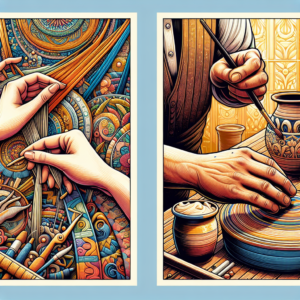Canva has just wrapped up its latest Canva Create event, unveiling a major round of product updates and a clear strategic message: Canva is going all-in on becoming the visual communication platform for the workplace.
With over 185 million users across 190 countries, Canva is no longer just for casual social graphics. The company is positioning itself as a serious enterprise design tool, and the announcements from Canva Create 2025 reflect that ambition.
A Redesigned Editor for Focused Creativity
At the core of these updates is Canva’s newly overhauled Editor. Key enhancements include:
- A decluttered, streamlined workspace
- Intuitive navigation and faster content creation
- Fewer distractions for a more focused creative process
This redesign aligns with Canva’s shift from personal projects to a tool deeply integrated into internal communications and marketing workflows.
Introducing the Canva Workplace Suite
Canva also introduced the Workplace Suite—a fully integrated collection of tools built on a shared infrastructure. This suite includes:
- Docs
- Presentations
- Whiteboards
- Websites
These tools are designed for seamless movement between formats, ensuring brand consistency across different mediums and teams.
Enhanced Collaboration and Content Governance
Canva is doubling down on features that support enterprise teams, with key updates including:
- Upgraded Brand Kit: Supports complex brand management and gives teams tighter control over asset usage.
- Brand Voice: Turns your company’s tone and writing style into AI-powered guidelines, ensuring content consistency in both design and messaging.
These features are particularly valuable for organizations scaling content production while maintaining brand integrity.
Magic Studio: Smarter AI for Faster Content Creation
One of the standout improvements is the expansion of Magic Studio, Canva’s suite of AI tools. Highlights include:
- Magic Switch: Instantly convert one design format into another (e.g., turn a presentation into a document or a social post into a web page).
- AI-driven layout suggestions, tone-aware rewriting, and smart asset recommendations
- Expanded content library integration for faster creation
Advanced Data Visualization Tools
Canva has also introduced enhanced data visualization capabilities:
- New interactive charts
- Embedding options for reports and dashboards
These features support more professional use cases such as internal reporting and executive presentations.
New Admin Dashboard for Enterprise Teams
To support larger organizations, Canva rolled out a new Admin Dashboard featuring:
- Enhanced analytics
- License and user management
- Tighter content controls
Commitment to Creators and Educators
Despite the enterprise push, Canva continues to support its original user base by:
- Improving accessibility features
- Enhancing mobile usability
A Decisive Move for Canva
Canva’s 2025 updates mark a decisive move beyond just being a popular design tool. With deeper integrations, enterprise-ready tools, and AI-powered features, Canva is positioning itself as a central platform for branded content creation across organizations of all sizes.
As 2025 approaches, the platform is poised to compete directly in the enterprise collaboration space—bringing the same innovation that made it a favorite among individual creators to businesses worldwide.